Linux自动化巡检多个接口并通过钉钉告警 - 运维必备
 发布于2025-04-29 阅读(0)
发布于2025-04-29 阅读(0)
扫一扫,手机访问
API接口监控告警含义
API接口监控告警是一种用于确保API接口正常运行并及时发现问题的机制。
监控API接口的性能、可用性和响应时间,及时发送告警通知,有助于快速解决问题,确保系统稳定可靠。
常见的API接口监控告警实现方式包括:
无论采用哪种方式,API接口监控告警都应该具备以下特点:
上手开干
目前接口服务器为固定设备、固定IP。
首先,我们可以先创建一个接口地址检查的目录以及需要输出的日志文件。
第一步: # mkdir -p /opt/interface-check 第二步: # cd /opt/interface-check/ # touch interface.log
脚本:
#!/bin/bash
#1、不念出口IP查询接口地址
Egress_IP_query=http://111.230.202.64:8000/
#2、不念博客官网
Abstinence_platform=https://www.bunian.cn
# 机器人地址(需要根据实际机器人地址配置)【钉钉或企业微信】
WEBHOOK_URL=https://oapi.dingtalk.com/robot/send?access_token=c0ead8f4af7fc4d98382c9d89dca92a0691c6ec57afc01d6c435b6782a60553f
# 循环执行检测方法
while :
do
date=$(date +%Y-%m-%d-%H:%M:%S)
#1、院长出口IP查询接口地址检测
Egress_IP_query_status_code=`curl -m 20 -s -o /dev/null -w %{http_code} $Egress_IP_query`
if [ "$Egress_IP_query_status_code" -ne 200 ]
then
curl --location --request POST ${WEBHOOK_URL}
--header 'Content-Type: application/json'
-d '{"msgtype": "text","text": {"content": "'$date' 不念出口IP查询接口地址-接口连接异常"}}'
echo "$date 不念出口IP查询接口地址-接口连接异常" >>/opt/interface-check/interface.log
else
echo "$date 不念出口IP查询接口地址-接口连接正常" >>/opt/interface-check/interface.log
fi
#2、不念博客官网检测
Abstinence_platform_status_code=`curl -m 20 -s -o /dev/null -w %{http_code} $Abstinence_platform`
if [ "$Abstinence_platform_status_code" -ne 200 ]
then
curl --location --request POST ${WEBHOOK_URL}
--header 'Content-Type: application/json'
-d '{"msgtype": "text","text": {"content": "'$date' 不念博客官网-接口连接异常"}}'
echo "$date 不念博客官网-接口连接异常" >>/opt/interface-check/interface.log
else
echo "$date 不念博客官网-接口连接正常" >>/opt/interface-check/interface.log
fi
exit
done
通过 while 循环语句进行多次循环接口地址检测、if 判断语句来判断省份、企业的接口正常 / 异常情况并输出打印日志至 /opt/interface-check/interface.log 文件中。
企业微信添加群机器人方法:
1、需先建一个群,建好后,通过聊天信息找到添加群机器人。

2、新建机器人,填写好机器人名称,保存。
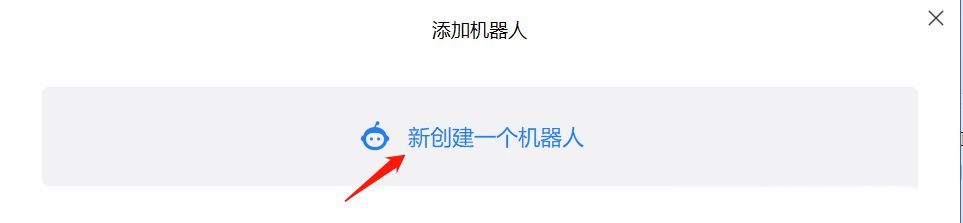

3、添加成功后,创建者可以在机器人详情页看到该机器人特有的 webhookurl,可以按说明 a 向这个地址发起 HTTP POST 请求,即可实现给该群组发送消息。
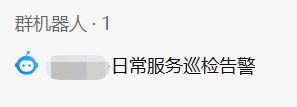
根据机器人配置说明,可以看到有用 curl 工具往群组推送文本消息的示例:
curl 'webhookurl地址'
-H 'Content-Type: application/json'
-d '
{
"msgtype": "text",
"text": {
"content": "hello world"
}
}'
curl 'https://oapi.dingtalk.com/robot/send?access_token=c0ead8f4af7fc4d98382c9d89dca92a0691c6ec57afc01d6c435b6782a60553f'
-H 'Content-Type: application/json'
-d '
{
"msgtype": "text",
"text": {
"content": "hello world"
}
}'
注意要将 webhookurl 替换成你的机器人 webhook 地址,content 必须是 utf8 编码。
当前自定义机器人支持文本(text)、markdown(markdown)、图片(image)、图文(news)四种消息类型。
机器人的 text/markdown 类型消息支持在 content 中使用 <@userid> 扩展语法来 @群成员。
除此之外,还有消息类型及数据格式(文本类型、markdown类型、图片类型、图文类型、文件类型)模版卡片类型(文本通知模版卡片、图文展示模版卡片)消息发送频率限制、文件上传接口等配置说明,可根据实际需求参考进行配置。
配置无误后,可以先手动验证下脚本的语法是否无误,避免出现语法错误:未预期的文件结尾提示。 脚本中未加 &> /dev/null 相关参数配置,因此在验证脚本时,会有打印信息提示,我们可以放后台运行。
# nohup bash /opt/interface-check/jkdz-check.sh &
# more nohup.out
% Total% Received % XferdAverage Speed TimeTime TimeCurrent
DloadUpload Total SpentLeftSpeed
100 13410027100 107 64254 --:--:-- --:--:-- --:--:-- 254
{"errcode":0,"errmsg":"ok"}% Total% Received % XferdAverage Speed TimeTime TimeCurrent
DloadUpload Total SpentLeftSpeed
100 14010027100 113 63267 --:--:-- --:--:-- --:--:-- 267
{"errcode":0,"errmsg":"ok"}% Total% Received % XferdAverage Speed TimeTime TimeCurrent
DloadUpload Total SpentLeftSpeed
100 13410027100 107 61244 --:--:-- --:--:-- --:--:-- 245
{"errcode":0,"errmsg":"ok"}% Total% Received % XferdAverage Speed TimeTime TimeCurrent
DloadUpload Total SpentLeftSpeed
100 13410027100 107 58232 --:--:-- --:--:-- --:--:-- 232
{"errcode":0,"errmsg":"ok"}% Total% Received % XferdAverage Speed TimeTime TimeCurrent
DloadUpload Total SpentLeftSpeed
100 14010027100 113 56235 --:--:-- --:--:-- --:--:-- 235
{"errcode":0,"errmsg":"ok"}% Total% Received % XferdAverage Speed TimeTime TimeCurrent
DloadUpload Total SpentLeftSpeed
100 14010027100 113 58244 --:--:-- --:--:-- --:--:-- 244
写个 crontab 定时任务,每 2 小时执行该脚本。
第四步: crontab -e 0 */2 * * * sh /opt/interface-check/jkdz-check.sh
最后,我们可以通过企业微信群查看机器人发送的告警信息,效果如下:

输出的 log 日志情况如下:
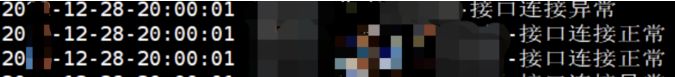
钉钉添加群机器人方法:
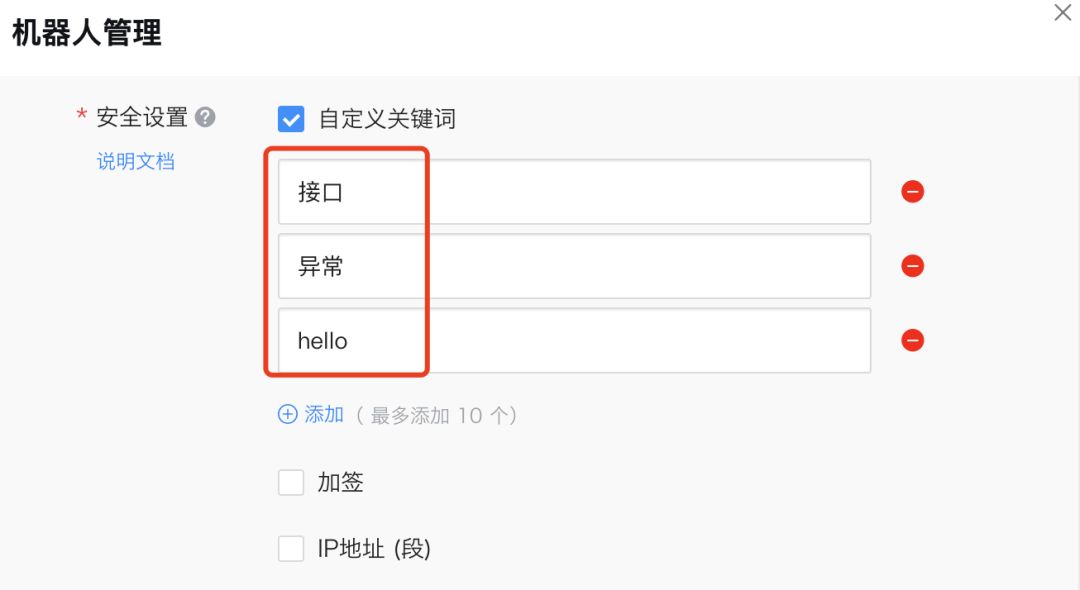
产品推荐
-

售后无忧
立即购买>- DAEMON Tools Lite 10【序列号终身授权 + 中文版 + Win】
-
¥150.00
office旗舰店
-

售后无忧
立即购买>- DAEMON Tools Ultra 5【序列号终身授权 + 中文版 + Win】
-
¥198.00
office旗舰店
-

售后无忧
立即购买>- DAEMON Tools Pro 8【序列号终身授权 + 中文版 + Win】
-
¥189.00
office旗舰店
-
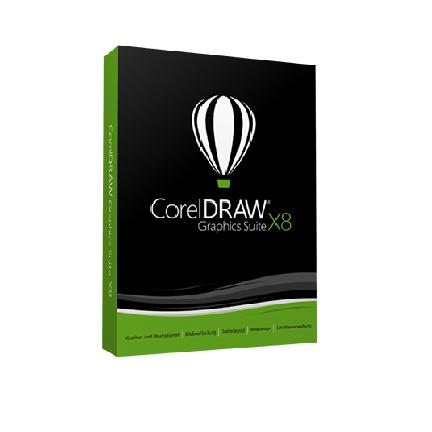
售后无忧
立即购买>- CorelDRAW X8 简体中文【标准版 + Win】
-
¥1788.00
office旗舰店
-
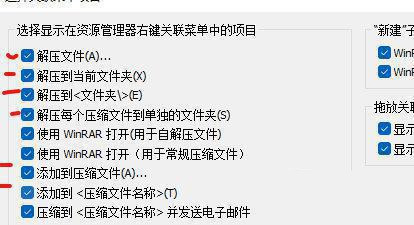 正版软件
正版软件
- win11恢复误删除的内置解压软件的方法
- 工作过程中,收到一些压缩文件或者需要压缩文件时,可以通过微软系统自带的解压软件来处理。然而一些用户不小心将win11自带解压软件删除了该怎么办?今天小编就给大家带来了详细的恢复方法,快来瞧瞧。具体方法:1、打开WINRAR文件。2、点击选项=>设置,点到集成选项,然后勾选遗留关联菜单选项。3、点击关联菜单选项,勾选红色横线标出来的几个选项。4、右键菜单又出现解压缩选项了。
- 15分钟前 win11 解压软件 0
-
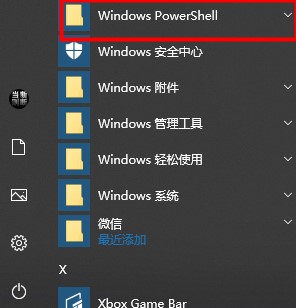 正版软件
正版软件
- 解决win10搜索框持续刷新的方法
- 我们在使用win搜索框的时候一直在转圈,不停的刷新是怎么回事?用户们可以直接的找到WindowsPowerShell文件夹,然后输入下列的指令代码就可以了。下面就让本站来为用户们来仔细的介绍一下win10搜索框一直加载问题解析吧。win10搜索框一直加载问题解析1、点击开始菜单——找到WindowsPowerShell文件夹。2、点击WindowsPowerShell文件——右击WindowsPowerShell——选择以管理员身份运
- 34分钟前 win10 搜索框刷新 搜索框加载 0
-
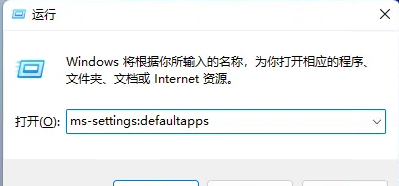 正版软件
正版软件
- 如何在Windows 11上更改PDF文件的默认打开方式
- 有用户觉得每次打开PDF文件都要选择一个打开方式很麻烦,想要将自己常用的打开方式设置为默认方式,那么win11如何设置PDF默认打开方式呢?下面小编就给大家详细介绍一下win11设置PDF默认打开方式教程,大家感兴趣的话就来看看吧。win11设置PDF默认打开方式教程1、快捷键"win+R"打开运行,输入"ms-settings:defaultapps"命令,回车打开。2、进入新界面后,在上方搜索框中输入".pdf",点击搜索图标进行搜索。3、这
- 44分钟前 PDF win11 默认打开方式 0
-
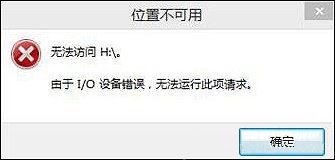 正版软件
正版软件
- Win10磁盘访问被拒绝的解决方法
- win10不能访问磁盘怎么办?很多用户会设置很多个磁盘进行使用,可能此前可以正常访问,但是突然就不能访问,就会出现设备错误的提示窗口,面对这个问题,大多数小白用户都不清楚解决方法,那么我们应该怎么解决此问题呢,今日的win10教程就带大家一起来看看解决方法吧。win10系统无法访问磁盘解决方法1、在硬盘损坏问题提示对话框上单击“确定”。2、搜索CMD,在搜索结果中右击CMD,然后选择“以管理员身份运行”。3、在命令符提示对话框中直接输入ChkdskE:/F后
- 1小时前 21:00 win10 磁盘 无法访问 0
-
 正版软件
正版软件
- win11共享提示要求输入网络凭据的解决方法
- 我们在使用win11系统的时候共享文件夹可以帮助我们快速的传输资料等等,那么win11共享提示输入网络凭据怎么办?下面用户们可以直接的打开计算机管理下的guest账户,然后勾选下列的三个选项来进行设置就可以了。下面就让本站来为用户们来仔细的介绍一下win11共享提示输入网络凭据问题解析吧。win11共享提示输入网络凭据问题解析1、首先我们右键开始菜单,打开“运行”。2、接着在其中输入“compmgmt.msc”回车运行。3、然后进入“用户&rdq
- 1小时前 20:49 win11 共享提示网络凭据 0
最新发布
-
 1
1
- KeyShot支持的文件格式一览
- 1790天前
-
 2
2
- 优动漫PAINT试用版和完整版区别介绍
- 1830天前
-
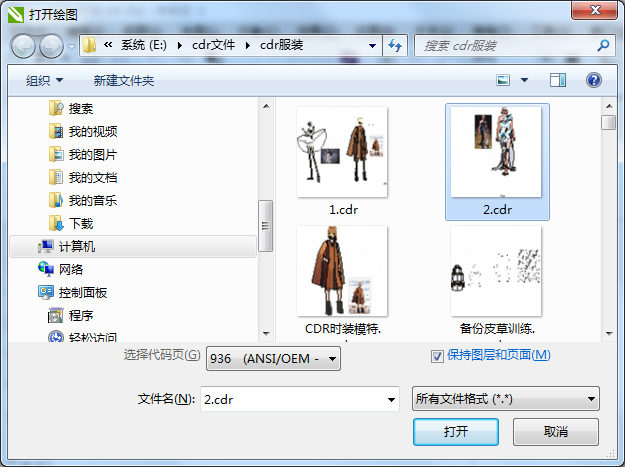 3
3
- CDR高版本转换为低版本
- 1975天前
-
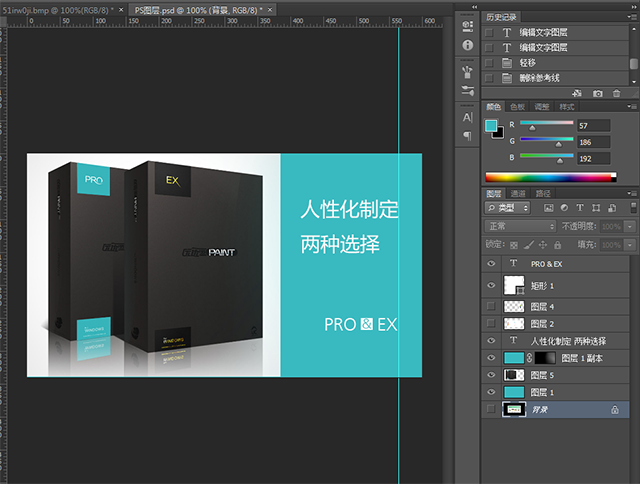 4
4
- 优动漫导入ps图层的方法教程
- 1829天前
-
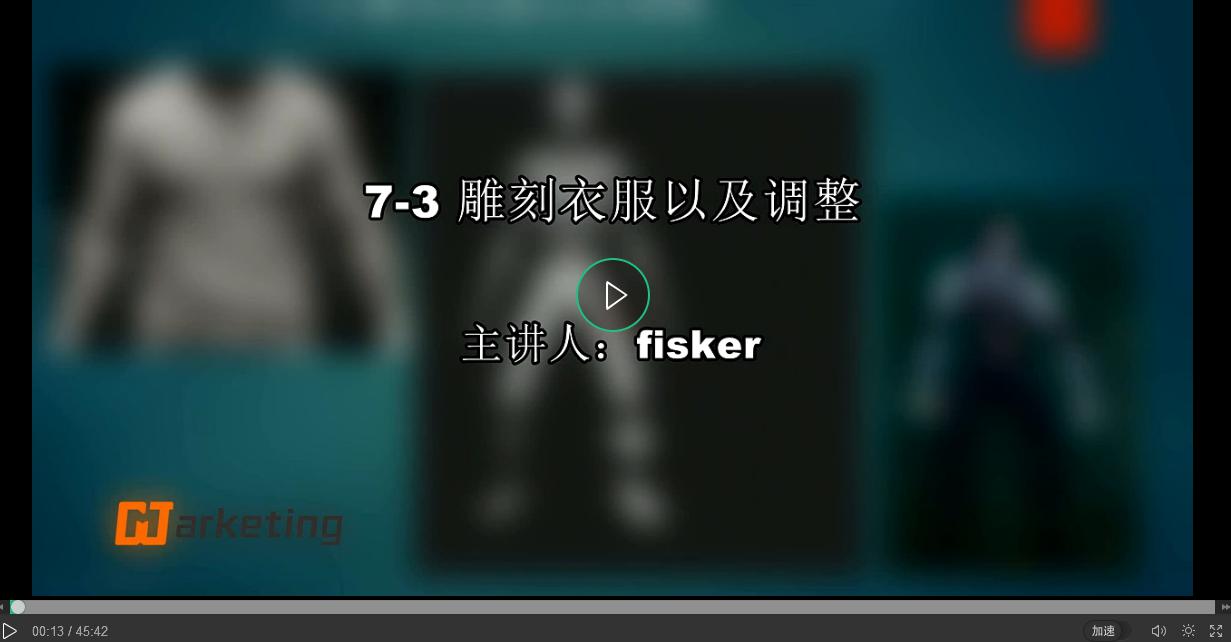 5
5
- ZBrush雕刻衣服以及调整方法教程
- 1826天前
-
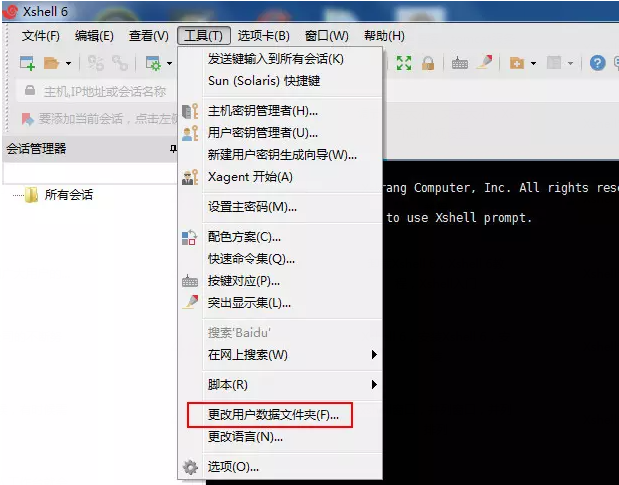 6
6
- 修改Xshell默认存储路径的方法教程
- 1841天前
-
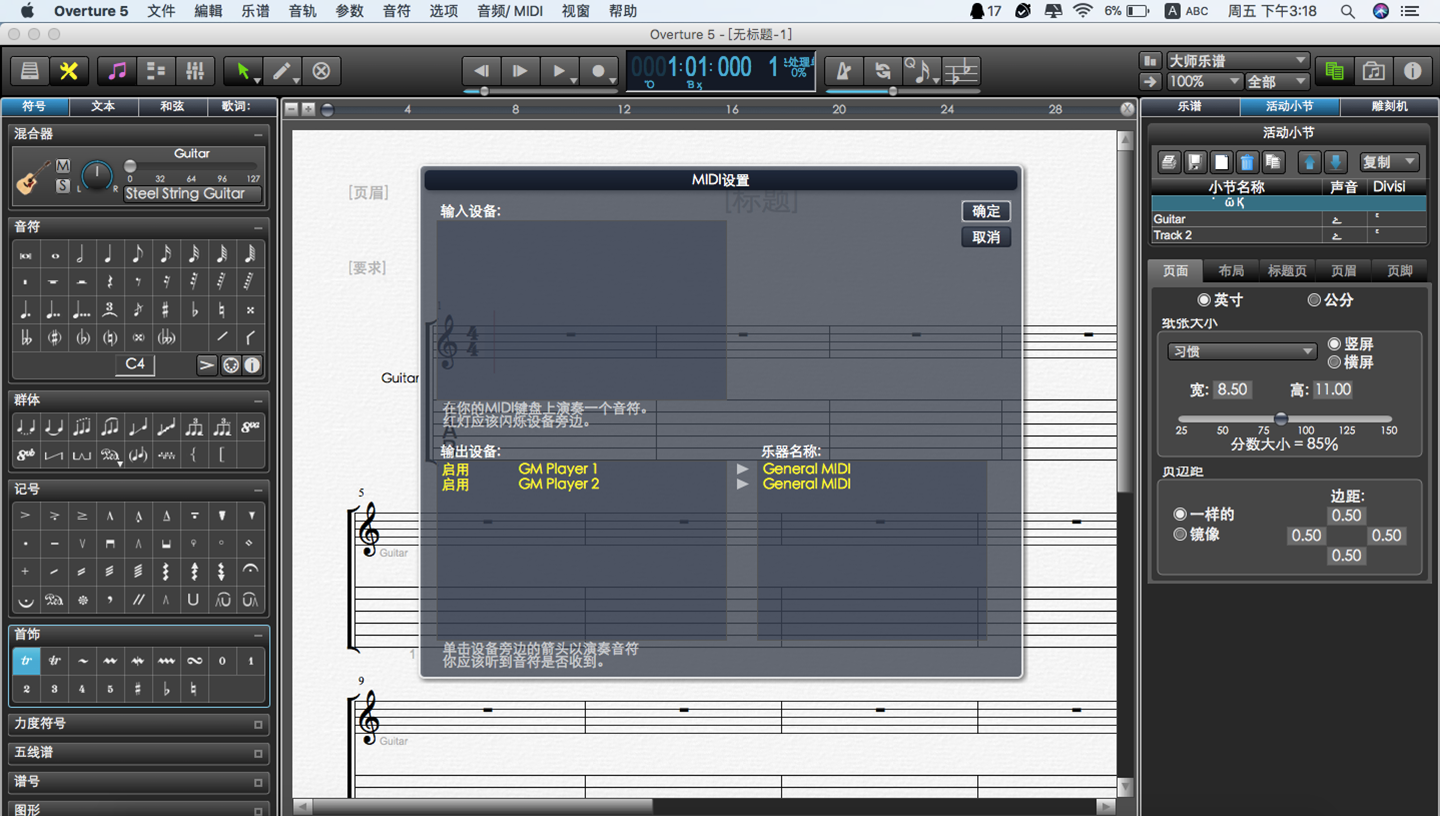 7
7
- Overture设置一个音轨两个声部的操作教程
- 1819天前
-
 8
8
- PhotoZoom Pro功能和系统要求简介
- 1995天前
-
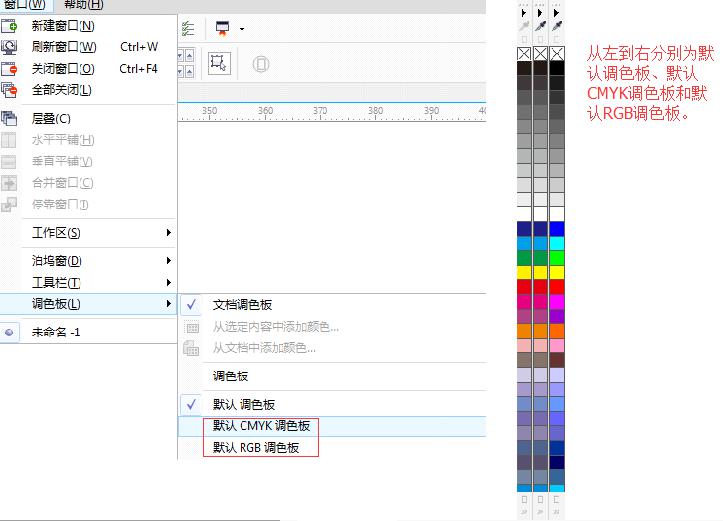 9
9
- CorelDRAW添加移动和关闭调色板操作方法
- 1868天前
相关推荐
热门关注
-
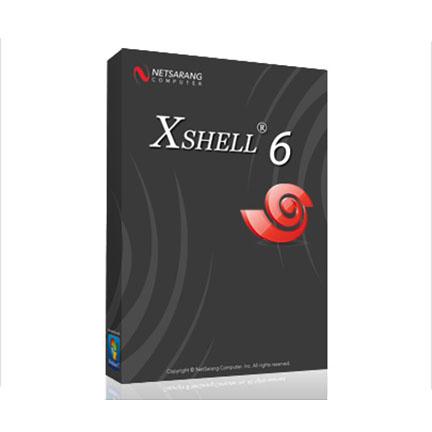
- Xshell 6 简体中文
- ¥899.00-¥1149.00
-

- DaVinci Resolve Studio 16 简体中文
- ¥2550.00-¥2550.00
-
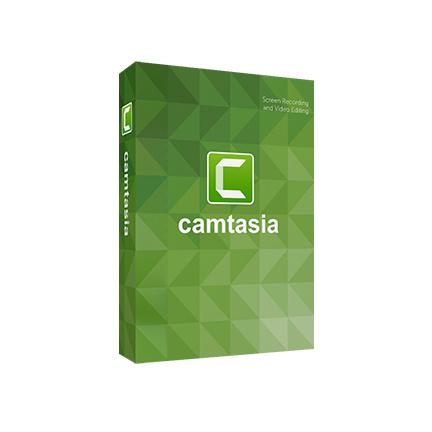
- Camtasia 2019 简体中文
- ¥689.00-¥689.00
-

- Luminar 3 简体中文
- ¥288.00-¥288.00
-

- Apowersoft 录屏王 简体中文
- ¥129.00-¥339.00